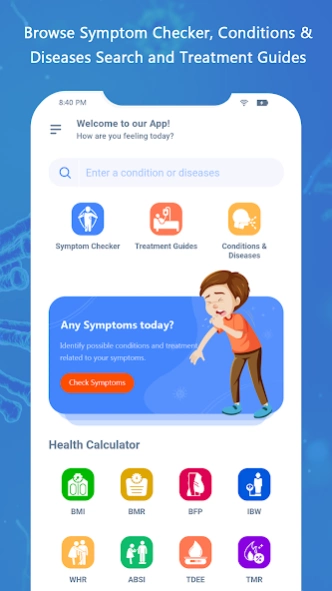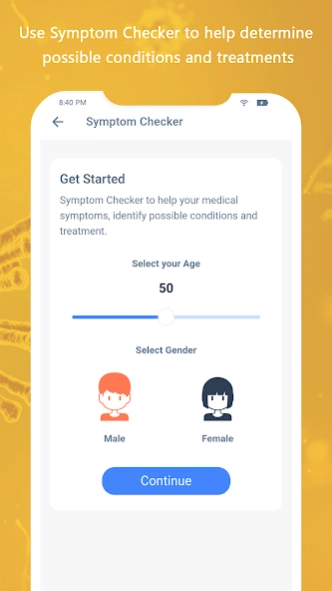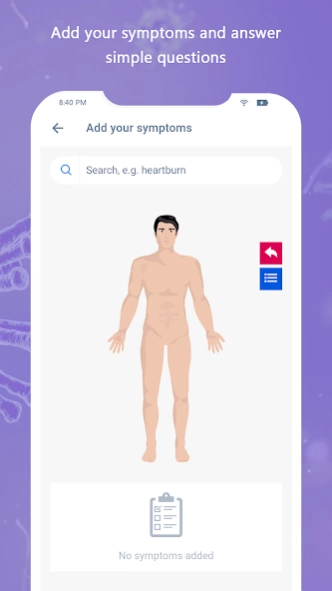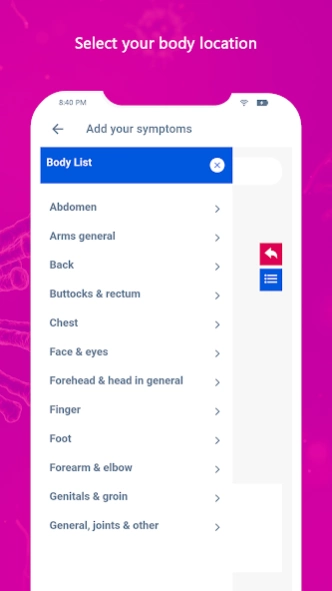Symptom Checker 1.0.1
Free Version
Publisher Description
Symptom Checker - Use Symptom Checker to help determine possible conditions and treatments
Symptom Checker app to help determine a list of possible diseases based on the diagnosis engine. It will be more medical information and show the right doctor category.
Key Features:
* Symptom Checker:
Choose your symptoms, list of possible conditions, diagnosis and more medical information.
* Conditions & Diseases Search:
We identify disease
* Treatment Guides:
Find your disease or condition what medication options are available for you.
* Health Calculator
1. Body Mass Index (BMI)
2. Basal Metabolic Rate (BMR)
3. Body Fat Percentage (BFP)
4. Ideal Body Weight (IBW)
5. Waist–Hip ratio (WHR)
6. Body Shape Index (ABSI)
7. Total Daily Energy Expenditure (TDEE)
8. Total Metabolic Rate (TMR)
Disclaimer:
This Service is designed for use by consumers in the United States. By using this app, you must read the following terms. The features and content of this app, are not meant to be a substitute for professional medical advice, treatment or diagnosis. Do not disregard or delay in getting professional medical advice due to any information you have obtained from this app. The publisher, authors, or any third party data providers associated with this app do not have any responsibility for the use of the information provided in this app.
About Symptom Checker
Symptom Checker is a free app for Android published in the Health & Nutrition list of apps, part of Home & Hobby.
The company that develops Symptom Checker is FriendsApp Listing. The latest version released by its developer is 1.0.1.
To install Symptom Checker on your Android device, just click the green Continue To App button above to start the installation process. The app is listed on our website since 2023-08-24 and was downloaded 1 times. We have already checked if the download link is safe, however for your own protection we recommend that you scan the downloaded app with your antivirus. Your antivirus may detect the Symptom Checker as malware as malware if the download link to com.FriendsApp.SymptomChecker is broken.
How to install Symptom Checker on your Android device:
- Click on the Continue To App button on our website. This will redirect you to Google Play.
- Once the Symptom Checker is shown in the Google Play listing of your Android device, you can start its download and installation. Tap on the Install button located below the search bar and to the right of the app icon.
- A pop-up window with the permissions required by Symptom Checker will be shown. Click on Accept to continue the process.
- Symptom Checker will be downloaded onto your device, displaying a progress. Once the download completes, the installation will start and you'll get a notification after the installation is finished.